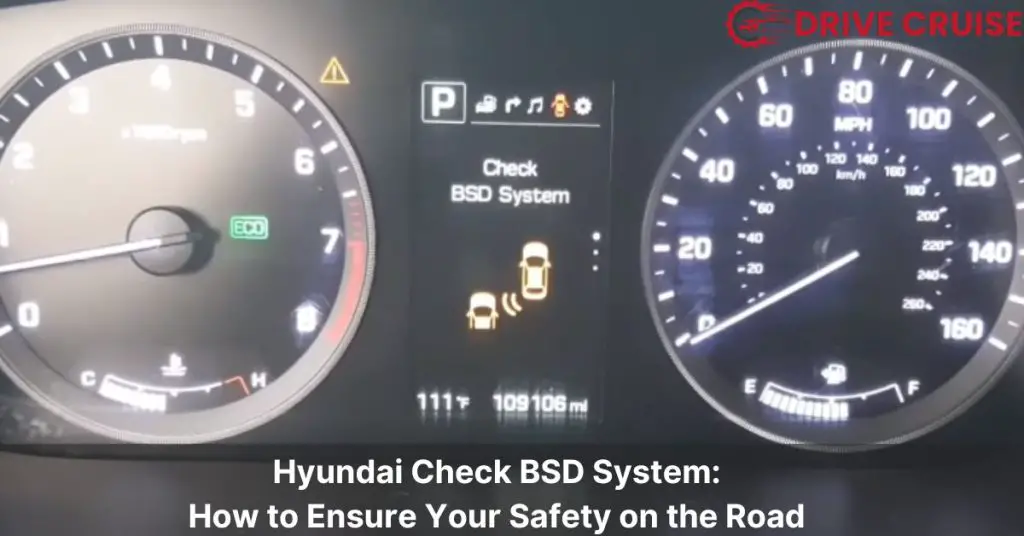Navigating the roads in today’s fast-paced world, we’ve all come to appreciate the little things that make our journey safer and more comfortable. That’s where Hyundai’s Blind Spot Detection (BSD) system comes into play. It’s like having an extra set of eyes, alerting us to vehicles we might not see as we drive. But what happens when that system sends us a “Check BSD System” warning?
We know it can be a bit unsettling. Suddenly, that safety net seems a bit frayed. But don’t worry, we’re here to shed some light on what this warning means and how to address it. Understanding the ins and outs of your car’s safety features not only helps in maintaining them but also ensures that you continue to enjoy a safe driving experience. Let’s dive into the world of Hyundai’s BSD system together, and get those safety nets back in top shape.
Understanding the Hyundai BSD System
Building on the importance of Hyundai’s Blind Spot Detection (BSD) system, let’s delve deeper into how this advanced safety feature works and why it’s a critical component in enhancing driving safety and comfort. Hyundai’s BSD system serves as an extra set of eyes on the road, especially in areas that are hard for drivers to see.
The BSD system uses sensors located around the vehicle to monitor areas that may not be visible in the mirrors, typically the blind spots. When another vehicle enters these blind spots, the system alerts the driver through visual indicators on the side mirrors. Some models also incorporate an auditory warning if the driver signals a turn while another vehicle is in the blind spot, thereby reducing the chances of a collision.
Additionally, the BSD feature is bundled with Rear Cross-Traffic Alert (RCTA), which assists in detecting vehicles approaching from the side when reversing out of parking spots. This function uses the same sensors to provide a comprehensive safety net that not only checks for vehicles in the blind spots but also monitors cross-traffic, making it indispensable in crowded parking lots or when visibility is obstructed.
Understanding the prompts, especially the “Check BSD System” warning, is crucial for maintaining this safety feature’s functionality. This warning typically appears on the dashboard to indicate a malfunction or obstruction that prevents the system from operating optimally. It could be due to dirty sensors, damage to the sensor area, or even a system glitch that requires professional attention.
By keeping a close eye on these signals and ensuring the system is properly maintained, drivers can leverage the Hyundai BSD system to its full potential, ensuring a safer driving experience. It’s this level of innovation in safety technology that underscores Hyundai’s commitment to driver and passenger safety.
Common Issues with the Hyundai BSD System
Having explored the value and operation of Hyundai’s Blind Spot Detection (BSD) system, it’s important to turn our attention to some of the common issues that users might encounter with this technology. Understanding these pitfalls allows drivers to address or prevent problems effectively, ensuring the BSD system functions optimally for a safer journey.
- Faulty Sensors: The most frequent issue involves the sensors themselves. Dirt, debris, or even minor damage can obstruct their ability to accurately detect objects in the blind spot. Regular cleaning and avoiding impacts can mitigate this problem.
- Wiring Problems: Issues with the system’s wiring, such as loose connections or corrosion, can disrupt the normal operation of the BSD system. Professional inspection ensures these electrical components remain in good condition.
- System Malfunction Errors: Sometimes, drivers may see a “Check BSD System” alert without an obvious external cause. In such cases, software glitches or internal system errors could be the culprit, necessitating a diagnostic check at a dealership or service center.
- Inadequate Maintenance: Neglecting routine vehicle maintenance can indirectly affect the BSD system’s performance. For example, worn brakes or tires might influence the system’s effectiveness during maneuvers prompted by BSD alerts.
- External Interferences: Lastly, external factors like heavy rain, snow, or interference from other electronic devices can sometimes affect sensor accuracy. While less common, being aware of these conditions can help drivers understand temporary inconsistencies in the system’s performance.
By recognizing these issues, drivers can take proactive steps to ensure their Hyundai’s BSD system remains a reliable safety feature. Whether it’s through regular maintenance, cleaning, or seeking professional assistance when warning lights appear, the key is to maintain the system’s functionality for the safest possible driving experience.
Maintenance Tips for the Hyundai BSD System
Moving forward, let’s dive into some essential maintenance tips that will help keep the Hyundai Blind Spot Detection (BSD) system functioning at its best. Recognizing the system’s pivotal role in ensuring a safer driving experience, we understand the importance of keeping it in optimal condition.
Regular Sensor Check and Cleaning
Firstly, cleaning the sensors located on the rear bumper is a simple yet effective maintenance step. Road grime, mud, or snow can block these sensors, leading to system alerts or malfunctions. A gentle wipe with a soft cloth and mild soap can prevent these issues.
Avoid Modifications Near Sensors
Secondly, we recommend drivers avoid any modifications or additions to the rear bumper area. Customizations like aftermarket bumper stickers or additional accessories can obstruct the sensors’ field of view, causing the system to work improperly.
Schedule Professional Inspections
Thirdly, scheduling regular professional inspections is key. A certified technician will not only check the BSD system’s sensors but also examine the wiring and the system’s integration with the vehicle’s electronic network. They’re trained to spot issues that might not be obvious to the untrained eye.
Be Mindful of External Interferences
Lastly, being cautious of external interferences is crucial. Devices emitting the same frequency as the BSD system’s sensors, such as certain types of radar equipment, can cause temporary malfunctions. While these situations are rare, keeping them in mind helps drivers understand sudden system alerts.
By adhering to these maintenance tips, drivers can maintain the Hyundai BSD system’s effectiveness, ensuring that it continues to provide accurate alerts and contributes to a safer driving experience. Regular attention to these aspects not only prolongs the system’s life but also enhances overall vehicle safety.
Troubleshooting the “Check BSD System” Alert
When the “Check BSD System” alert illuminates on your Hyundai’s dashboard, it indicates the Blind Spot Detection (BSD) system may be experiencing issues. Given the system’s role in enhancing driving safety via sensor monitoring and alerts, including the Rear Cross-Traffic Alert feature, addressing this warning promptly is crucial. Here, we outline effective troubleshooting steps to help diagnose and resolve common problems that can trigger this alert.
- Inspect the Sensors: Start by checking the BSD sensors located on the rear bumper for any obstructions like mud, snow, or debris. Clean the sensors gently with a soft cloth to ensure they’re free from any materials that could interfere with their operation.
- Look for Physical Damage: Examine the sensors for any signs of physical damage. Even minor dents or scratches can affect the sensor’s functionality. If you notice any damage, it’s advisable to have the sensors inspected by a professional.
- Verify Wiring Connections: Faulty or loose wiring connections can trigger the “Check BSD System” alert. Although checking wiring might require professional skills, ensuring everything is connected properly can sometimes resolve the issue.
- Avoid External Interferences: Keep in mind that external factors such as heavy rain, snow, or even extremely bright sunlight can temporarily affect the BSD system’s performance. If the alert appears under these conditions, it may resolve itself once the weather improves or the environmental interference subsides.
- Consult the Vehicle Manual: Your Hyundai’s manual contains valuable information and troubleshooting tips specific to your vehicle model’s BSD system. Consulting it can provide model-specific insights and steps to follow.
- Schedule a Professional Inspection: If the alert persists after performing these basic troubleshooting steps, it’s best to schedule a professional inspection. Certified technicians can diagnose and repair issues that are not apparent to the average driver, ensuring the BSD system operates effectively and continues to enhance your driving safety.
Real-Life Experiences with the Hyundai BSD System
Navigating through the bustling streets and highways, many of us have grown to rely on Hyundai’s Blind Spot Detection (BSD) system for an extra layer of safety. We’ve encountered moments where this advanced tech proved invaluable. For example, during heavy traffic, the system has alerted us to vehicles sneaking into our blind spots, instances we might have missed otherwise. The visual and auditory warnings have become indispensable for making safe lane changes.
Conversely, some of us have faced challenges with the “Check BSD System” alert. A common inconvenience occurs when dirt or snow covers the sensors, leading to false alerts or system deactivation. In these situations, a simple cleaning of the sensors often resolves the issue, reinstating the system’s functionality.
Moreover, a few of us have dealt with more complex issues requiring professional assistance. One instance involved a friend who noticed persistent BSD malfunctions. After scheduling a diagnostic check, it was discovered that the problem was due to a faulty wiring connection, a fix that was swiftly handled by the dealership.
Interestingly, driving through areas with excessive electronic interference, such as near radar stations, has occasionally triggered the BSD system’s warnings unnecessarily. Recognizing these external factors has helped us understand the limitations and ensure more accurate reliance on the system’s alerts.
Overall, our experiences have underscored the importance of regular maintenance checks and prompt responses to the “Check BSD System” alert. By keeping the sensors clean and seeking professional help when needed, we’ve managed to maintain the effectiveness of our Hyundai BSD systems, contributing to safer driving experiences.
Conclusion
We’ve explored the ins and outs of Hyundai’s BSD system, understanding its crucial role in keeping us safe on the roads. Dealing with issues like sensor obstructions or faulty wiring can be a hassle but recognizing the signs early and taking action can make all the difference. Let’s not forget the importance of regular maintenance to ensure our BSD system works flawlessly. After all, it’s not just about avoiding the inconvenience of repairs but about ensuring our journeys are as safe as possible. So let’s keep our vehicles in top shape and continue to enjoy the peace of mind that comes with advanced safety features like Hyundai’s BSD system.
Related Posts:
- Achilles Tires Review: Are They Worth the Investment?
- Can Teslas Use Gas? Exploring the Fuel Options for Electric Cars
- Continental vs Pirelli Tires: Which One Should You Choose?
- Honda Pilot Emissions System Problem: Causes and Solutions
- FCM Service Required: How to Get Started with Firebase Cloud Messaging
- Honda Pilot Keyless Start System Problem: Troubleshooting Tips
- How Many Wheels Are in the World: A Fascinating Look at Global Transportation
- Hyundai Check BSD System: How to Ensure Your Safety on the Road
- Michelin vs Pirelli Tires: Which One Should You Choose?
- Chevy Volt P1E00: What You Need to Know
- Pirelli vs Continental Tires: A Friendly Comparison
- Toyo Open Country H T II Review: A Friendly Look at Its Features and Performance
- Yokohama Geolandar MT G003 Review: A Friendly Guide