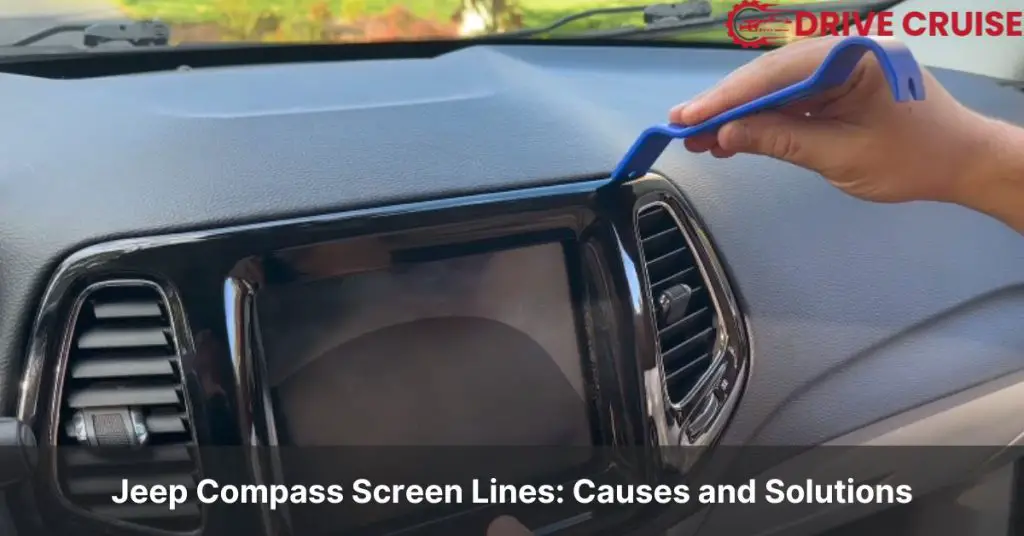We’ve all been there—settling into our Jeep Compass for a drive, only to be greeted by unexpected lines on the infotainment screen. It’s frustrating, isn’t it? But don’t worry, we’re here to dive into this peculiar issue that seems to have caught quite a few Jeep Compass owners by surprise.
Understanding why these lines appear and how they can affect our driving experience is crucial. After all, the infotainment system is more than just a luxury; it’s a hub for navigation, entertainment, and vehicle settings. So, let’s get to the bottom of this together, exploring the causes and, more importantly, finding solutions to keep our journeys smooth and enjoyable.
Understanding Jeep Compass Screen Lines
After acknowledging the surprise and inconvenience caused by unexpected lines on the infotainment screen of Jeep Compass vehicles, we dive deeper into understanding this issue. The infotainment system, pivotal for navigation, entertainment, and access to vehicle settings, becomes less reliable with these disruptions. Here, we explore the potential causes and impacts of these screen lines.
Firstly, the appearance of lines on the screen could stem from hardware issues. These might include loose connections between the screen and the system’s motherboard or damage to the screen itself. Over time, vibrations from driving, especially on rough terrain, might loosen these connections, leading to intermittent or constant lines on the display.
Secondly, software glitches also play a role. The infotainment system’s software, like any other operating system, might experience errors that disrupt the normal display. These glitches could result from outdated software, incompatibility with certain apps, or system overloads.
The impact of these lines extends beyond aesthetics. They can hinder the use of navigation features, making it challenging to follow maps or directions. Likewise, they can disrupt the display of vehicle settings, affecting the ease of modifying climate control, audio settings, or other preferences. Most importantly, these lines can detract from the overall driving experience, turning an otherwise enjoyable journey into a frustrating task.
Understanding the reasons behind these screen lines helps us move forward in finding solutions. Whether it involves checking connections, updating software, or seeking professional assistance, addressing this issue is crucial for restoring the full functionality and enjoyment of the Jeep Compass infotainment system.
Diagnosing Screen Line Issues in Your Jeep Compass
Having acknowledged the frustration unexpected lines on the infotainment screen of a Jeep Compass can cause, our journey continues with a focus on diagnosing these issues. It’s essential to pinpoint the root cause to apply the most effective solution. Here’s how we proceed to diagnose screen line problems effectively.
Identifying the Cause
First, we determine if the issue is due to a hardware problem or a software glitch. Loose connections or physical damage to the screen often result in hardware issues, whereas software problems typically manifest as glitches or bugs.
- Visual Inspection: We start with a visual inspection of the screen to check for any visible signs of damage. If there are cracks or signs of physical impact, it’s likely a hardware issue.
- Rebooting the System: Sometimes, a simple reboot of the infotainment system can resolve minor software glitches. This is our go-to initial approach for troubleshooting without diving into more complex solutions.
- Checking Connections: We access the back of the infotainment unit to ensure all connections are tight and secure. Loose connections can often cause screen disruptions.
Advanced Diagnostic Steps
If the initial checks don’t resolve the issue, we take a deeper dive into diagnostics with these steps.
- Software Updates: Updating the system’s software can resolve issues caused by outdated or corrupt software. Jeep often releases updates to improve system performance and fix known bugs.
- Professional Diagnostic Tools: For a more in-depth analysis, we recommend using professional diagnostic tools designed for Jeep vehicles. These tools can pinpoint specific errors or malfunctions within the infotainment system.
- Consulting with Experts: When all else fails, it’s best to consult with an authorized Jeep service provider. They possess the specialized knowledge and tools to diagnose and fix infotainment screen issues accurately.
By following these steps, we can identify the cause of screen line issues in a Jeep Compass, taking us one step closer to restoring the infotainment system’s full functionality. Our goal is to ensure that your driving experience remains enjoyable and free from distractions caused by infotainment system malfunctions.
Solutions to Fix Jeep Compass Screen Lines
Having identified whether the irksome lines on your Jeep Compass screen stem from hardware failures or software glitches, let’s embark on troubleshooting and fixing these issues. Our solutions aim to restore the infotainment system’s functionality and enhance your driving experience.
Software Reset and Updates
- Perform a Soft Reset: Simply reboot the system. This action can resolve minor software hiccups causing lines on the screen. Hold down the volume and tuner knob simultaneously for about 10 seconds to reset.
- Update the Infotainment System: Check for software updates. Jeep often releases updates to improve system performance and fix known bugs. Access the settings menu, select ‘System Updates’, and follow the prompts if an update is available.
Checking and Securing Connections
- Inspect Wiring Connections: Loose connections can cause screen issues. Safely remove the infotainment system’s faceplate to check all wiring connections and ensure they’re secure and undamaged.
- Consult a Professional: If you’re not comfortable checking connections yourself, it’s best to consult a professional. A certified technician can verify the integrity of the infotainment system’s wiring and components.
- Screen Replacement: If troubleshooting reveals a hardware issue, such as a damaged screen, replacement might be necessary. Considering the complexity, this task is best left to professionals.
- Authorized Service Center Visit: For persistent issues or complex hardware problems, visiting an authorized Jeep service center is advisable. Technicians there have the specific tools and expertise to diagnose and repair your vehicle’s infotainment system accurately.
By following these steps, you can tackle the issue of lines on your Jeep Compass screen effectively. Whether it’s a software hiccup or a hardware failure, there’s always a solution to bring back the seamless operation of your infotainment system.
Preventing Future Screen Line Problems
After addressing the immediate concern of lines appearing on the Jeep Compass infotainment screen, it’s crucial to focus on prevention. Ensuring the screen remains clear and fully functional enhances navigation and overall vehicle settings management. Here, we delve into strategic approaches to prevent future occurrences.
Regular System Updates: Keep the infotainment system’s software up to date. Manufacturers frequently release updates that fix bugs and improve system stability. If there’s an option for automatic updates in the vehicle settings, enabling it ensures you won’t miss out.
Proper Vehicle Maintenance: Include the infotainment system in your regular vehicle maintenance checks. Just like oil changes and tire rotations, periodic check-ups of the electronic systems can reveal potential issues before they escalate.
Quality Screen Protectors: Invest in a high-quality screen protector designed specifically for the Jeep Compass. Not only does it protect the screen from physical damage, but it also can reduce wear and tear on the touchscreen functionality.
Avoid Extreme Temperatures: Extreme cold and heat can impact the infotainment screen’s performance. Whenever possible, park in shaded or covered areas and use windshield sun protectors to mitigate temperature effects.
Gentle Use: Despite the touchscreen’s design for durability, it’s wise to use it gently. Excessive force or using sharp objects on the screen can cause damage over time, leading to potential line issues or responsiveness problems.
Implementing these preventive measures can significantly reduce the risk of future screen line problems in your Jeep Compass. Regular care and attention to the infotainment system not only preserve its functionality but also contribute to a more enjoyable driving experience.
Conclusion
We’ve walked through the frustrating issue of lines on the Jeep Compass infotainment screen and shared insights on tackling this problem. From simple resets to professional consultations, we hope our tips help you address any screen troubles quickly. Remember, prevention is key. Regular updates and careful use can go a long way in keeping your screen clear and functional. Let’s keep our Jeep Compass screens in top shape for a smoother and more enjoyable driving experience.
Related Posts: