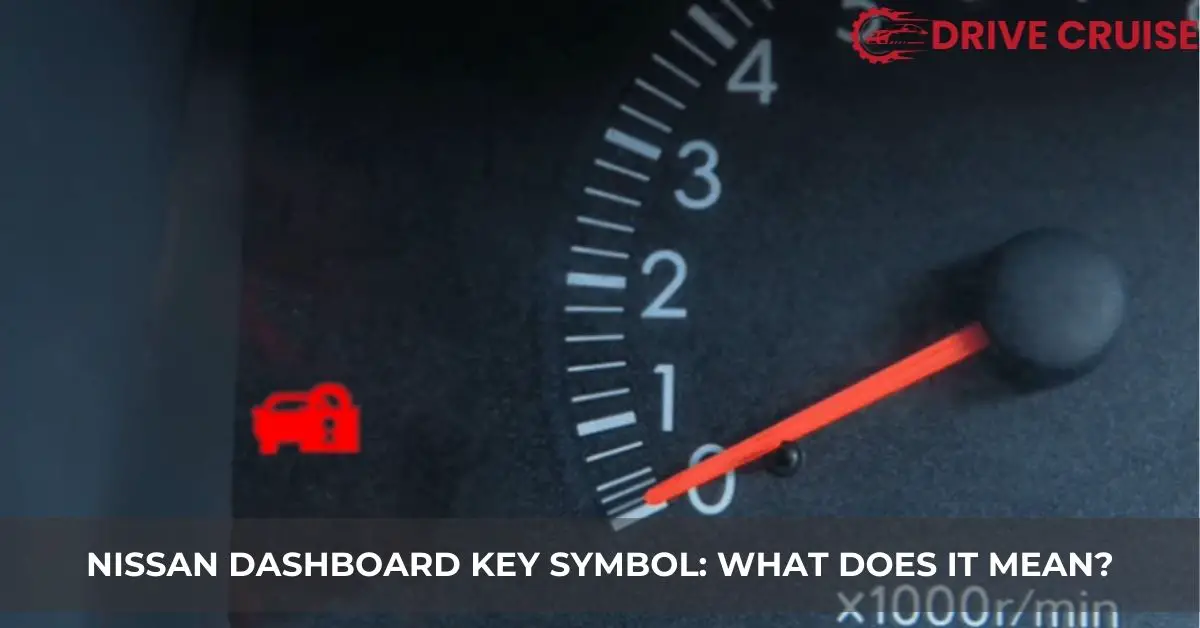Have you ever glanced at your Nissan’s dashboard and noticed a mysterious key symbol lighting up? You’re not alone. This symbol can be a bit of a head-scratcher for many of us, especially if it’s your first encounter. But don’t worry, we’re here to demystify what it means and why it’s important.
The key symbol is more than just a quirky icon; it’s a gateway to understanding your car’s health and security features. Whether you’re a seasoned Nissan driver or new to the brand, getting to know this symbol can save you time and prevent potential headaches down the road. Let’s dive into the world of Nissan dashboards together and uncover the mystery behind the key symbol.
Understanding the Car with Key Symbol on Dashboard in Nissan Vehicles
In Nissan vehicles, the car with the key symbol on the dashboard is not just a design element; it’s an indicator that holds significant importance for both the car’s security and the driver’s peace of mind. This symbol may appear briefly upon starting the car and that’s perfectly normal. However, if it persists, it’s time to pay closer attention.
Firstly, this key symbol is directly tied to the Nissan’s intelligent key system. This advanced technology allows drivers to unlock and start their vehicle without needing to physically use a key. When everything’s in order, this system offers convenience and efficiency but, when something’s off, the dashboard will notify you with this symbol.
Several reasons can cause the car with the key symbol to light up, and understanding these can save us from potential worries down the road. One common reason is that the intelligent key isn’t inside the car. This is often simply resolved by bringing the key closer to the ignition area. Another reason could be a low battery in the intelligent key itself. Replacing the battery usually fixes this issue without the need for a trip to the dealership.
Occasionally, the system might fail to recognize the intelligent key due to interference from other electronic devices. In such cases, removing possible sources of interference or repositioning the key can help. More rare but still possible, the symbol might indicate a malfunction within the vehicle’s security system. This usually requires professional diagnosis and repair.
We understand that encountering the car with the key symbol on your Nissan’s dashboard can initially cause some concern. However, by recognizing what this symbol signifies and knowing how to respond, we can quickly address most issues ourselves, ensuring our vehicle remains secure and operational.
Steps to Troubleshoot the Key Symbol Issue
Given the complexity of modern car electronics, encountering the key symbol on your Nissan dashboard signals an issue that needs your attention. Understanding the common causes helps us identify the appropriate troubleshooting steps. Let’s walk through these steps together to get your Nissan back to its best condition.
- Check the Intelligent Key’s Proximity: Ensure the intelligent key is inside the vehicle. Sometimes, the simplest solution is the right one. If the key is outside the car or at the edge of the signal range, bringing it closer to the ignition may resolve the issue.
- Inspect the Key Battery: A low battery in the intelligent key can cause the symbol to illuminate. Replacing the battery is straightforward and can be done with minimal tools. Many local auto parts stores offer key battery replacements, providing a quick fix.
- Eliminate External Interference: Electronic devices or metallic objects near the intelligent key can interfere with the signal. Removing these potential interferents or relocating the key might solve the symbol issue.
- Reset the Vehicle’s System: Sometimes, the system just needs a reset. Disconnecting the car battery for a few minutes can reboot the vehicle’s electronic system. Ensure you follow the proper procedure to avoid any unintended consequences.
- Consult the Owner’s Manual: Your Nissan’s owner’s manual contains specific solutions for the key symbol issue. Reviewing this resource can offer model-specific advice and troubleshooting steps.
- Seek Professional Help: If the symbol persists after trying these steps, it’s time to visit a certified Nissan dealership or a trusted mechanic. They possess the diagnostic tools and expertise to address the issue effectively.
Together, these steps form a comprehensive approach to troubleshooting the key symbol issue in Nissan vehicles. By methodically working through these solutions, you can identify and resolve the problem, securing the functionality and safety of your Nissan.
Preventive Measures to Avoid Future Key Symbol Alerts
After tackling the immediate steps to troubleshoot the key symbol issue on Nissan vehicles, it’s crucial to focus on preventive measures. By adopting these strategies, we reduce the risk of future alerts and ensure our Nissan operates smoothly.
Regular Key Battery Replacement
Key fobs rely on batteries to communicate with the car. When the battery weakens, the signal becomes erratic, leading to the key symbol alert. We recommend replacing the key fob battery annually, even before signs of failure appear. This proactive approach keeps the communication line clear.
Minimize Signal Interference
Electronic devices and metal objects can interfere with the key fob’s signal. To avoid this, we ensure the key fob is kept away from such items. Storing the key in a specific location, free from potential interference, maintains signal integrity.
Maintain System Updates
Nissan occasionally releases updates for the car’s system, including the intelligent key system. By keeping our vehicle’s software up to date, we minimize glitches that could trigger the key symbol alert. Scheduling regular check-ups at authorized Nissan service centers ensures our vehicle stays current.
Use of Key Fob Covers
Protecting the key fob from physical damage is another preventive measure. By using protective covers, we shield the key fob from drops, water, and other elements that could compromise its functionality. This simple step extends the key’s life and prevents future alerts.
Practice Key System Awareness
Understanding the range and limitations of the intelligent key system helps us use it more effectively. We make an effort to learn the proper ways to lock, unlock, and start our Nissan, ensuring we stay within the system’s operational bounds. This awareness prevents unintentional triggers of the key symbol alert.
By integrating these preventive measures into our routine, we ensure a smoother, more reliable experience with our Nissan vehicle’s intelligent key system. These steps not only reduce the likelihood of facing the key symbol alert again but also contribute to the overall longevity and performance of our car.
When to Seek Professional Help
After implementing the preventive measures we’ve discussed to ensure the longevity and performance of your Nissan’s intelligent key system, there might still be instances when the key symbol persists on your dashboard. Recognizing when to seek professional help is crucial to avoid potential issues that could affect your vehicle’s functionality and, more importantly, your safety. Here are a few scenarios when turning to a professional becomes necessary:
- Persistent Key Symbol Alert: If the car with key symbol on the dashboard Nissan issue remains unresolved after troubleshooting and applying preventive measures, it indicates a deeper problem that requires expert attention.
- Key System Malfunctions: Experiencing additional malfunctions, such as difficulty starting the car, inconsistent recognition of the key, or unexpected triggering of the alarm system, points to a need for professional diagnostics.
- After Battery Replacement: If the key symbol on the dashboard appears or persists after you’ve replaced the key battery, this might signify a synchronization issue between your key and the Nissan’s intelligent key system.
- Error Codes in Diagnostics: Utilizing an OBD (On-Board Diagnostics) scanner that reveals specific error codes related to the intelligent key system is a clear sign to seek expert advice. Technicians can interpret these codes and undertake the necessary repairs.
- Recent Interference or Damage: Should there be recent instances of interference (exposure to strong magnetic fields) or physical damage to the key or vehicle’s receiver, a professional can assess and rectify any impairments to the system.
- Software Updates: Occasionally, maintaining the system’s updates requires a professional service visit, particularly if software updates are involved that are not user-accessible.
In these situations, contacting a certified Nissan dealer or a licensed mechanic who specializes in vehicle electronic systems is your best course of action. They possess the tools, skills, and up-to-date knowledge to address the issue efficiently, ensuring your Nissan’s intelligent key system functions effectively and continues to provide convenience and security as designed.
Conclusion
We’ve walked through the steps to address the key symbol on your Nissan’s dashboard and shared tips to prevent it from popping up unexpectedly. Remember, keeping an eye on your key’s battery and being mindful of signal interference can save you a lot of hassle down the road. And while we hope you’ll find these solutions effective, don’t hesitate to reach out to a professional for those stubborn issues or when in doubt. After all, it’s about keeping your journey smooth and your Nissan smartly keyed into your world. Safe travels!
Related Posts:
- Nissan Dashboard Key Symbol: What Does It Mean?
- Troubleshooting the Master Warning Light on Your Nissan Altima
- Nissan Kicks Dashboard Warning Lights: What They Mean and How to Respond
- Decoding Bobcat Warning Light Symbols: A Friendly Guide to Their Meaning
- Stay Safe on the Job with Case Skid Steer Warning Lights
- Decoding John Deere Tractor Warning Lights: What Do They Mean?
- Decoding Kenworth Dash Warning Lights: Understanding Their Meanings
- Don’t Ignore Your Kubota Dashboard Warning Lights: What They Mean and What to Do