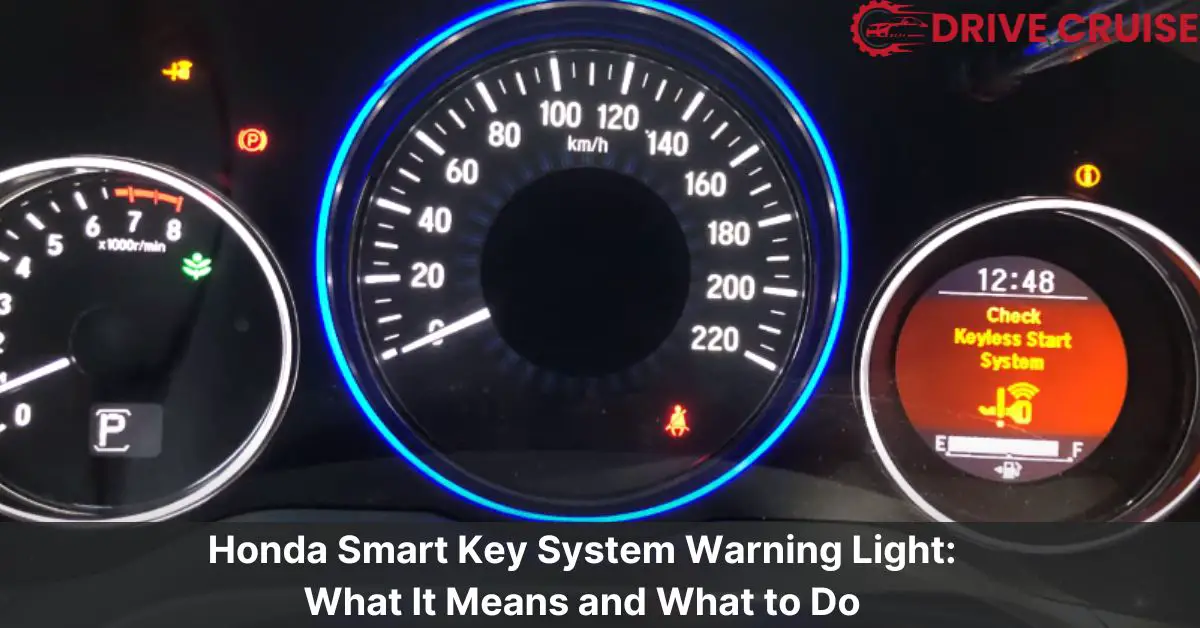We’ve all been there, cruising along in our Honda, when suddenly a warning light pops up on the dashboard. It’s the smart key system warning light, and if you’re like us, your first reaction might be a mix of confusion and concern. What does it mean, and more importantly, how do you fix it?
Don’t worry, we’re here to shed some light on this little dashboard mystery. The smart key system is a fantastic piece of technology that allows us to unlock and start our cars without ever touching a key. But like all technology, it can have its moments. We’ll dive into what triggers this warning light and offer some tips on what to do next. So, let’s get started and turn that worry into wisdom.
Understanding the Honda Smart Key System Warning Light
In our journey to demystify the dashboard of your Honda, it’s crucial to delve into the specifics of the Honda Smart Key System warning light. This light plays a vital role in informing drivers about the status of the smart key system, a feature enabling keyless entry and ignition. Recognizing what this warning light signifies can save you from potential inconvenience and ensure your vehicle’s smart key system functions optimally.
First and foremost, the appearance of the Honda Smart Key System warning light typically indicates a discrepancy within the smart key system. This could range from the system not recognizing the smart key, often due to it being out of range, to a low battery in the smart key itself. It’s key to understand the different scenarios that might cause this light to illuminate.
- Smart Key Not Detected: If your Honda doesn’t detect the smart key, the warning light comes on. This usually means the smart key is too far from the vehicle or another signal interferes with communication.
- Low Battery in Smart Key: A dimming or flickering warning light often points to a low battery in the smart key. Replacing the battery might quickly resolve this issue.
- System Malfunction: On rarer occasions, the light may signal a malfunction within the smart key system itself, necessitating professional diagnostics and repair.
Addressing these situations promptly ensures your Honda remains convenient and secure to use. If replacing the smart key’s battery or moving it closer to your vehicle doesn’t turn the light off, it’s wise to consult a professional. Honda dealers and authorized service centers can diagnose the issue accurately, leveraging specialized tools and expertise.
By keeping a close watch on the Honda Smart Key System warning light and reacting to it appropriately, you maintain the seamless operation of your vehicle’s keyless entry and ignition features, ensuring a smooth and enjoyable driving experience.
Common Reasons for the Warning Light to Activate
Diving deeper into the specifics, we’ve identified several reasons why the Honda Smart Key System warning light may come on. Understanding these can help drivers pinpoint the problem and seek the right solution.
- Low Battery in Smart Key: One of the most frequent causes is a low battery in the smart key itself. If the battery weakens, the car’s system may struggle to detect the smart key, triggering the warning light.
- Smart Key Not Detected: Sometimes, the warning light activates because the system cannot detect the smart key. This issue might occur if the key is too far from the vehicle, inside a metal container, or if there’s interference from other devices.
- System Malfunctions: On rarer occasions, the warning light may indicate a malfunction within the smart key system itself. Issues could range from software glitches to hardware failures.
- Damaged Smart Key: Physical damage to the smart key can also lead to detection problems. Drops, exposure to water, or other forms of damage can impair the key’s functionality.
- Interference From Other Devices: Electronic interference from mobile phones, radio stations, or other smart keys can sometimes cause the system to malfunction, lighting up the warning indicator.
- Vehicle Battery Issues: Though not as common, problems with the vehicle’s battery can also affect the smart key system. A weak or failing car battery might struggle to power the system effectively.
For each of these reasons, there are specific actions you can take, from replacing the smart key battery to consulting with a professional for more complex system issues. By identifying the cause of the warning light, you can ensure your Honda’s smart key system continues to function seamlessly, providing the convenience and security it’s designed for.
Responding to the Warning Light
When the smart key system warning light illuminates on your Honda, it signals that it’s time to take specific actions to address the underlying issue. Here’s what we recommend doing in response to various triggers of the warning light.
- Check the Smart Key Battery: If the warning light is due to a low battery in the smart key, replacing the battery is often a simple and effective solution. Smart keys typically use CR2032 or a similar button battery, easily found at electronics or automotive stores.
- Ensure the Smart Key is Detected: Sometimes, the warning light can indicate that the smart key isn’t being detected. Try moving closer to your vehicle or removing any potential sources of interference, such as mobile devices or other electronic key fobs from your pocket.
- Inspect for Damage: Take a moment to visually inspect your smart key for any signs of damage. If the smart key is damaged, it might need repairs or replacement. In this case, contacting a Honda dealership or a professional locksmith is advisable.
- Limit Interference: Interference from other devices can also trigger the warning light. Ensure that electronic devices, such as smartphones, tablets, or other smart keys, are not placed too close to the smart key or the vehicle’s ignition area when starting the car.
- Check the Vehicle’s Battery: If the vehicle’s battery is the issue, it might manifest through the warning light among other signs, like difficulty starting the car. It’s best to have the vehicle’s battery checked and, if necessary, replaced by a professional.
- Consult with Professionals: When in doubt, consulting with professionals is the best course of action. Honda dealerships and certified automotive locksmiths have the necessary tools and knowledge to diagnose and resolve issues related to the smart key system.
Addressing the cause of the warning light promptly ensures the longevity and functionality of your Honda’s smart key system, maintaining the convenience and security features you rely on.
Preventing Future Issues
In keeping our Honda vehicles running smoothly, it’s essential to proactively prevent issues related to the smart key system warning light. By adhering to a few simple guidelines, we can ensure the system continues to offer the convenience and security we’ve come to rely on.
- Regular Battery Checks: Make it a habit to check the smart key battery every six months. A drop in battery performance can trigger warning lights and affect functionality. Replacing batteries before they are completely depleted can save us from unexpected inconveniences.
- Proper Key Handling: Treat the smart key with care. Avoid dropping it or exposing it to extreme temperatures, as physical and environmental stress can damage the key’s internal components. Keeping it in a protective case can help prolong its life.
- Avoid Interference: Electronic interference from devices such as mobile phones, laptops, or other smart keys can disrupt the smart key system’s communication with our vehicle. Store the smart key away from these devices when not in use.
- Regular System Checks: Incorporate smart key system checks into our vehicle maintenance routine. This ensures any potential malfunctions are identified and addressed early by professionals. A well-maintained system decreases the likelihood of unexpected warning lights.
- Educate All Users: Ensure anyone using the vehicle understands the importance of the smart key system and how to use it correctly. This includes proper handling, storing, and usage practices to avoid accidental damage or misplacement.
By following these preventive measures, we can significantly reduce the risk of encountering smart key system warning light issues in the future. Regular maintenance, along with a conscientious approach to handling and using our smart keys, ensures our Honda vehicles remain dependable, secure, and convenient for everyday use.
Conclusion
We’ve walked through the steps to tackle the Honda smart key system warning light and how to prevent it from dimming our drive in the future. Remembering to check our batteries regularly and keep our keys away from damage and interference can save us a lot of trouble. Let’s make system checks a part of our routine maintenance and share the knowledge with everyone who uses the car. By staying proactive we’re not just keeping that pesky warning light off but also ensuring our Honda stays as reliable and convenient as we expect it to be. Here’s to smooth driving ahead!
Related Posts: