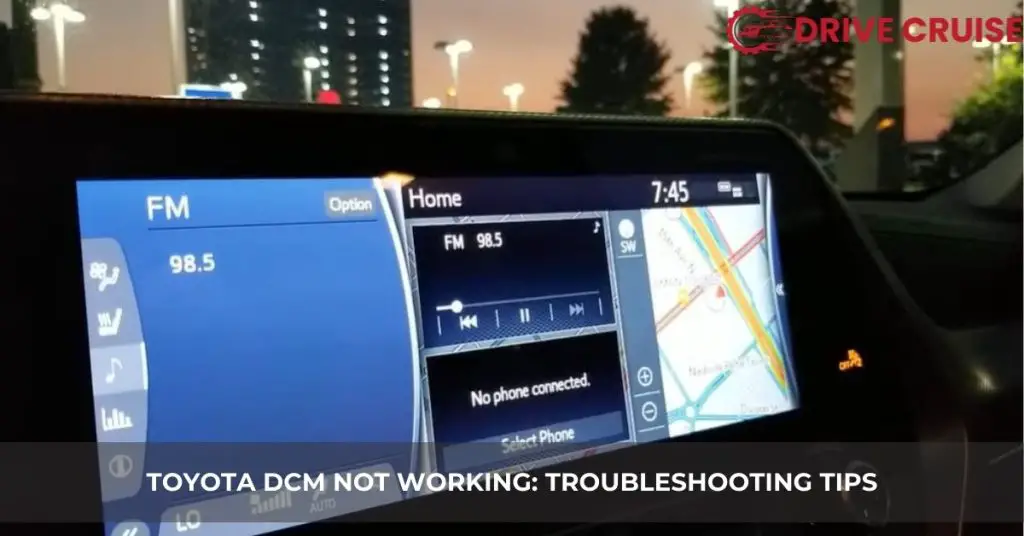We’ve all been there, cruising along in our Toyota, enjoying the seamless integration of technology that makes our drive smoother and more enjoyable. But what happens when something as crucial as the Data Communication Module (DCM) decides to take a day off? Suddenly, we’re not just drivers; we’re detectives, trying to unravel the mystery of why our beloved vehicle’s tech isn’t working as it should.
Navigating through the world of car technology can be daunting, especially when it comes to understanding the ins and outs of the DCM. This module is the brain behind features like emergency assistance, vehicle tracking, and so much more. When it’s not working, it feels like we’re missing a vital piece of our driving experience. Let’s dive into what might cause these issues and how we can get back to enjoying our ride, stress-free.
What Is Toyota DCM?
Understanding the significance of the Data Communication Module (DCM) illuminates why its malfunction can deeply affect the driving experience. Essentially, the DCM acts as the vehicle’s communication hub, connecting it to the broader world of Toyota’s connected services. This module enables a suite of features that considerably enhance both convenience and safety.
Foremost, the DCM facilitates emergency assistance services. In the event of an accident, the module can automatically notify emergency services, providing them with the vehicle’s exact location and potentially life-saving information about the crash severity. This immediate line of communication ensures that help is on the way as quickly as possible, highlighting the DCM’s critical role in driver safety.
Additionally, the DCM offers vehicle tracking capabilities. Owners can locate their vehicle in real-time, a feature that not only offers peace of mind but also serves as a potent deterrent against theft. Furthermore, it enables diagnostic data transmission, sending vehicle health reports to owners and dealerships to keep everyone informed about maintenance needs or potential issues.
For those who relish in convenience, the DCM supports the activation of remote services. Owners can start their car, lock and unlock doors, and even adjust climate controls remotely via a smartphone app. This seamless integration into daily life underscores the DCM’s contribution to a frictionless driving experience.
Moreover, the DCM is integral to providing live traffic updates and navigation assistance, ensuring drivers have the latest information to plan their routes efficiently.
Given these expansive functionalities, it’s clear why a non-working Toyota DCM disrupts so much more than just connectivity. It hinders essential safety features, compromises vehicle security, and diminishes the overall convenience and enjoyment of driving a Toyota. Hence, addressing issues with the DCM is not just about restoring a technological feature; it’s about reinstating a comprehensive ecosystem designed to enhance every aspect of the driving experience.
Common Issues With Toyota DCM
In our journey to understand Toyota’s DCM woes, we’ve identified several prevalent issues that vehicle owners might encounter. These problems not only hamper the convenience offered by Toyota’s advanced technology but also raise concerns about vehicle safety and reliability.
- Connectivity Challenges: Toyota’s DCM relies heavily on a robust network connection to deliver its suite of services. When connectivity issues arise, features like emergency assistance and live traffic updates become unreliable. Drivers might find themselves in situations where their vehicle cannot connect to the necessary services, leaving them without support in times of need.
- GPS Signal Loss: An accurate GPS signal is critical for navigation and vehicle tracking services. However, some Toyota owners report intermittent or total loss of GPS connectivity. This issue can lead to inaccurate location tracking, affecting emergency response times and making it difficult for owners to locate their vehicles using remote services.
- Software Glitches: Like any sophisticated technology, the DCM is prone to software-related hiccups. These glitches can manifest as sporadic disconnections from the Toyota network, unresponsive remote commands, or even unexpected system reboots. Software updates from Toyota can sometimes resolve these issues, but they can be a recurring nuisance for some drivers.
- Battery Drain: An unexpected consequence of DCM malfunctions is increased battery drain. The module might continuously attempt to establish or maintain a connection, exerting undue stress on the vehicle’s battery. Owners might find their cars struggling to start, especially if left unused for prolonged periods.
- Data Privacy Concerns: With the DCM handling vast amounts of personal data, issues with the module can lead to potential privacy breaches. In the event of a system malfunction or unauthorized access, sensitive information such as location history and personal details could be compromised.
Acknowledging these common DCM issues is the first step towards troubleshooting. In the following sections, we’ll delve into practical solutions to mitigate these problems, aiming to enhance the Toyota driving experience and ensure the technology fulfills its promise of convenience and safety.
Troubleshooting Toyota DCM Problems
Navigating through the complexities of Toyota’s Data Communication Module (DCM) issues doesn’t have to be daunting. By understanding the common pitfalls and taking targeted steps, we can effectively troubleshoot these problems, aiming for a smoother and more reliable driving experience.
Check Connectivity
First and foremost, ensuring proper connectivity is key. If the DCM is experiencing connectivity challenges, resetting the device might be a straightforward fix. To reset, locate the DCM fuse in the fuse box and remove it for a minute before placing it back. This procedure often re-establishes lost connections and can solve intermittent issues.
Update Software
Software glitches are another common hurdle. Regularly checking for and installing software updates can prevent many of these glitches. Vehicle owners can either do this through the Toyota app or by visiting a dealership. Software updates are designed to fix bugs and improve system performance, addressing many of the common complaints about the DCM.
Monitor Battery Health
Battery drain issues can also impact the DCM’s functionality. Keeping an eye on the vehicle’s battery health is crucial. If the battery seems to be draining faster than usual, conducting a battery test will help identify if the DCM or another component is the culprit. In some cases, adjusting the vehicle’s settings to reduce the load on the battery when the car is off can mitigate this issue.
Safeguard Data Privacy
For concerns regarding data privacy, reviewing and adjusting the settings within the Toyota app can provide peace of mind. Owners should ensure their preferences for data sharing are up to date, limiting the amount of data transmitted through the DCM as desired.
By taking these steps, Toyota owners can address common DCM problems, enhancing both safety and convenience. Regular maintenance checks and staying informed about the latest software updates are essential practices for preventing future issues with the Toyota DCM.
Preventative Measures for Toyota DCM Longevity
After tackling the common issues affecting Toyota’s Data Communication Module (DCM), we now turn our attention to preventative measures to ensure its longevity. Ensuring the DCM operates flawlessly not only enhances the driving experience but also safeguards the vehicle’s integral functions. Here, we outline key steps to maintain the health and efficiency of Toyota’s DCM.
- Regular Software Updates: Toyota frequently releases software updates aimed at improving functionality and fixing bugs. Keeping the DCM software up to date can prevent many common issues, such as connectivity problems and system glitches. We advise checking for updates periodically through the Toyota owner’s portal or consulting your local dealership.
- Maintain a Strong Connectivity Signal: Since the DCM relies on cellular networks for its services, ensuring a strong signal is crucial for its optimal operation. Parking in areas with good cellular reception can minimize connectivity issues, especially when using features requiring a constant data connection.
- Monitor Battery Health: The DCM functions best with a healthy vehicle battery. A weak battery can lead to various issues, including DCM malfunctions. Regular battery checks and replacements, when necessary, ensure that your vehicle’s power supply remains stable, supporting the DCM’s uninterrupted functionality.
- Data Privacy Measures: Protecting personal data involves setting strong passwords for any connected services and regularly reviewing privacy settings. Toyota owners should also be wary of unauthorized data access attempts and stay informed about the best practices for data protection.
- Consult Professionals for Firmware Issues: If you encounter persistent DCM-related problems, seeking professional assistance is advisable. Certified Toyota technicians can diagnose and resolve intricate firmware issues that might be beyond the scope of typical troubleshooting steps.
By embracing these preventative measures, we can significantly reduce the risk of encountering common DCM problems and enhance our vehicles’ overall safety, connectivity, and convenience. Regular check-ups and staying proactive about vehicle maintenance form the cornerstone of ensuring the Toyota DCM’s longevity and reliability.
Seeking Professional Help
When preventative measures aren’t enough to resolve issues with Toyota’s DCM, it’s crucial to seek professional help. Toyota dealerships and certified repair shops possess the necessary tools and expertise to diagnose and fix complex DCM problems. Technicians at these facilities undergo specific training, ensuring they’re equipped to handle the sophisticated technology within Toyota vehicles.
Professionals can perform comprehensive diagnostics to pinpoint the source of the DCM’s malfunctions. Whether the issue lies in the hardware, such as antennas and wiring, or within the software, certified technicians use specialized diagnostic equipment to identify the problem. They also have access to the latest firmware updates, which might not be readily available to the public, ensuring your vehicle’s DCM operates with the most current software.
Moreover, consulting with professionals ensures that any repairs or updates are done following Toyota’s guidelines, maintaining the vehicle’s warranty and avoiding potential complications from unauthorized fixes. For example, technicians can update the DCM’s firmware or replace faulty components without voiding the warranty, something that might not be guaranteed with non-certified repair shops.
In cases where a DCM issue is part of a larger system problem within the vehicle, professional technicians have the training to recognize and address these interconnected issues. This comprehensive approach not only resolves the immediate DCM problem but also aids in preventing future issues, securing both the functionality of your vehicle’s connected services and your peace of mind.
To find a certified Toyota technician or dealership near you, visiting the official Toyota website or contacting Toyota customer service provides the easiest solution. They offer guidance on the nearest locations and sometimes could even suggest specific services based on your vehicle’s needs and history.
Conclusion
We’ve walked through the nitty-gritty of Toyota’s DCM, from its critical role in our vehicles to the challenges we might face. It’s clear that while we can do our part with regular updates and maintenance, there are times when we need to call in the experts. Heading to a Toyota dealership or a certified repair shop isn’t just about fixing current issues—it’s about safeguarding our vehicle’s future. These professionals don’t just patch things up; they ensure our ride’s connected services are running smoothly, keeping us worry-free on the road. So, let’s not hesitate to seek professional help when our DCM throws a curveball. After all, it’s all about enjoying the journey, knowing our Toyota is in good hands.
Related Posts: